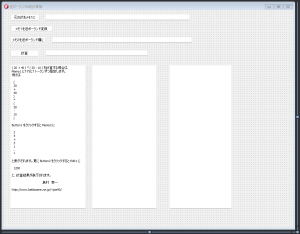Delphi 逆ポーランド記法 四則計算機 関数部ソースコード ― 2022年08月12日 17:53
unit ReversePolish;
interface
uses
SysUtils, Classes;
procedure Infix2RP(StIn, StOut: TStringList);
function CalcRPN(St: TStringList): Currency;
implementation
//----------------------------------------------------------------------------
function Priority(S: String): Integer;
begin
S := Trim(S);
if S = '=' then
Result := 0
else if S = ')' then
Result := 1
else if S = '+' then
Result := 2
else if S = '-' then
Result := 2
else if S = '*' then
Result := 3
else if S = '/' then
Result := 3
else if S = '(' then
Result := 4
else
Result := 5;
end;
//----------------------------------------------------------------------------
// 変換処理
// StIn : 中置記法 A = ( B - C ) / D + E * F
// StOut: 逆ポーランド記法 A B C - D / E F * + =
//----------------------------------------------------------------------------
procedure Infix2RP(StIn, StOut: TStringList);
var
StStack: TStringList;
i: Integer;
Token: String;
begin
StStack := TStringList.Create;
try
for i := 0 to StIn.Count - 1 do
begin
Token := Trim(StIn[i]);
if Length(Token) = 0 then
Continue;
while (StStack.Count <> 0) and
(StStack[StStack.Count - 1] <> '(') and
(Priority(Token) <= Priority(StStack[StStack.Count - 1])) do
begin
if (StStack[StStack.Count - 1] <> '(') and (StStack[StStack.Count - 1]
<> ')') then
StOut.Add(StStack[StStack.Count - 1]);
StStack.Delete(StStack.Count - 1);
end;
if Token <> ')' then
begin
StStack.Add(Token);
end
else
begin
StStack.Delete(StStack.Count - 1);
end;
end;
while (StStack.Count <> 0) do
begin
if (StStack[StStack.Count - 1] <> '(') and (StStack[StStack.Count - 1]
<> ')') then
StOut.Add(StStack[StStack.Count - 1]);
StStack.Delete(StStack.Count - 1);
end;
finally
StStack.Free;
end;
end;
//----------------------------------------------------------------------------
// 逆ポーランド記法の計算式を計算
//----------------------------------------------------------------------------
function CalcRPN(St: TStringList): Currency;
var
StStack: TStringList;
i: Integer;
wkC, op1, op2: Currency;
begin
StStack := TStringList.Create;
try
for i := 0 to St.Count - 1 do
begin
try
wkC := StrToFloat(St[i]);
StStack.Add(St[i]);
except
begin
op2 := StrToFloat(StStack[StStack.Count - 1]);
StStack.Delete(StStack.Count - 1);
op1 := StrToFloat(StStack[StStack.Count - 1]);
StStack.Delete(StStack.Count - 1);
if St[i] = '/' then
wkC := op1 / op2
else if St[i] = '*' then
wkC := op1 * op2
else if St[i] = '-' then
wkC := op1 - op2
else if St[i] = '+' then
wkC := op1 + op2;
StStack.Add(FloatToStr(wkC));
end;
end;
end;
Result := StrToFloat(StStack[StStack.Count - 1]);
finally
StStack.Free;
end;
end;
end.
Delphi 逆ポーランド記法 四則計算機 本体ソースコード ― 2022年08月12日 17:55
unit Unit1;
interface
uses
Winapi.Windows, Winapi.Messages, System.SysUtils, System.Variants, System.Classes, Vcl.Graphics,
Vcl.Controls, Vcl.Forms, Vcl.Dialogs, Vcl.StdCtrls;
type
TForm1 = class(TForm)
Memo1: TMemo;
Memo2: TMemo;
Button1: TButton;
Button2: TButton;
Edit1: TEdit;
Memo3: TMemo;
edMoto: TEdit;
btnMotoHen: TButton;
btnPora: TButton;
edPora: TEdit;
procedure Button1Click(Sender: TObject);
procedure Button2Click(Sender: TObject);
procedure btnMotoHenClick(Sender: TObject);
procedure btnPoraClick(Sender: TObject);
private
{ Private 宣言 }
public
{ Public 宣言 }
end;
var
Form1: TForm1;
implementation
uses
ReversePolish;
{$R *.dfm}
procedure TForm1.btnMotoHenClick(Sender: TObject);
var
i,j,iBan,naga:integer;
sdmy,sdmyS:string;
begin
memo1.Lines.Clear;
naga := Length(edMoto.Text);
sdmyS := '';
j := 0;
for iBan := 1 to naga do begin
sdmy := Copy(edMoto.Text,iBan,1);
//showmessage('naga='+intToStr(naga)+','+'iBan='+intToStr(iBan)+','+sdmy+'END');
if sdmy = ' ' then begin
memo1.Lines.Add(sdmyS);
sdmyS := '';
j := 0;
end;
if sdmy <> ' ' then begin
inc(j);
insert(sdmy,sdmyS,j);
//showmessage('naga='+intToStr(naga)+','+'iBan='+intToStr(iBan)+','+sdmy+',j='+intToStr(j)+','+sdmyS);
end;
end;
memo1.Lines.Add(sdmyS);
end;
procedure TForm1.btnPoraClick(Sender: TObject);
var
sdmy,sdmyS:string;
i,j,gyou:integer;
begin
edPora.Text := '';
gyou := memo2.Lines.Count;
//showmessage('gyou='+inttostr(gyou));
j := -1;
sdmyS := '';
for i := 1 to gyou do begin
j := j + 2;
sdmy := memo2.Lines[i-1]+' ';
edPora.Text := edPora.text + sdmy;
end;
end;
procedure TForm1.Button1Click(Sender: TObject);
begin //変換
Memo2.Lines.Clear;
Infix2RP(TStringList(Memo1.Lines), TStringList(Memo2.Lines));
end;
procedure TForm1.Button2Click(Sender: TObject);
begin //計算
Edit1.Text := '';
Edit1.Text := FloatToStr(CalcRPN(TStringList(Memo2.Lines)));
end;
end.
C# 逆ポーランド記法 四則計算機 ソースコード ― 2022年08月12日 18:05
using System;
using System.Collections.Generic;
using System.ComponentModel;
using System.Data;
using System.Drawing;
using System.Linq;
using System.Text;
using System.Windows.Forms;
namespace WindowsFormsApplication1
{
public partial class Form1 : Form
{
public struct nameSet // 実行用スタックの要素
{ public string name; // 変数名,評価済みのとき"*VALUE*"
public double value; // 評価済み値
public nameSet(string n, double v) { name = n; value = v;}
}
public struct opeSet // 逆ポーランド変換用スタックの要素
{ public string name; // 演算子
public int value; // 優先順位
public opeSet(string n, int v) { name = n; value = v;}
}
public struct token // 単一トークンの形式
{ public string atr; // トークンの種類"NUM","OPE","VAR"
public string str; // トークンの文字列
public token(string a, string s) { atr = a.ToUpper(); str=s;}
}
public nameSet[] STab=new nameSet[500]; // 記号表
public int numStab; // 記号表のサイズ
public token[] Polish = new token[500]; // 逆ポーランド記法の出力先
public int numPolish; // 逆ポーランド記法のサイズ
public nameSet[] Stack = new nameSet[500]; // 実行用スタック
public int stackP; // スタックポインタ
public opeSet[] StackOpe = new opeSet[500];// 逆ポーランド変換用スタック
public string Alltext; // 入力文字列
public string Delmiter = "()+-*/="; // 区切り記号(演算子)
public string Number = "0123456789"; // 数字
public token[] LAData = new token[500]; // 語彙解析結果
public int numLA; // 語彙解析結果のサイズ
public Form1()
{ InitializeComponent();
}
private void push(nameSet X) // 実行用スタック Push
{ if (stackP >= 500) MessageBox.Show("Stack Over");
else
{ Stack[stackP] = X;
if(checkBox1.Checked)MessageBox.Show("push(" + stackP.ToString() + ")" +
X.name + " Value=" + X.value.ToString());
stackP++;
}
}
private nameSet pop() // 実行用スタック Pop
{ if (stackP <= 0)
{ MessageBox.Show("Stack Empty"); return new nameSet("*Error*", 0);}
else
{ stackP--;nameSet X = Stack[stackP];
if (checkBox1.Checked) MessageBox.Show("pop(" + stackP.ToString() + ")" +
X.name +" Value=" + X.value.ToString());
return X;
}
}
private void pushOpe(opeSet X) // 変換用 Push
{ if (stackP >= 500) MessageBox.Show("Stack Over");
else
{ StackOpe[stackP] = X;
if (checkBox1.Checked) MessageBox.Show("push(" + stackP.ToString() + ")" +
X.name +" Priority=" + X.value.ToString());
stackP++;
}
}
private opeSet popOpe() // 変換用 Pop
{ if (stackP <= 0)
{ MessageBox.Show("Stack Empty"); return new opeSet("*Error*", 0);}
else
{ stackP--; opeSet X=StackOpe[stackP];
if (checkBox1.Checked) MessageBox.Show("pop(" + stackP.ToString() + ")" +
X.name +" Priority=" + X.value.ToString());
return X;
}
}
private nameSet sepValue(string X)// TextBoxの変数名/値分離
{ string[] S = new string[2]; S=X.Split('=');
return new nameSet(S[0].Trim(' '),double.Parse(S[1]));
}
private token setPolish(string X) // TextBoxのトークン設定
{ string[] S = new string[2]; S = X.Split(':');
return new token(S[0].Trim(' '), S[1].Trim(' '));
}
private void setValue(string Name, double V)//変数値の設定
{ STab[numStab].name=Name;
int i=0; while (STab[i].name!=Name) i++;
STab[i].value = V; if (i >= numStab) numStab++;
dspName();
}
private double getValue(string Name) // 与えられた変数の値
{ for (int i = 0; i < STab.Length; i++)
if (STab[i].name == Name) return STab[i].value;
return 0;
}
private void outStab(string s) // "変数名=値"のデータを記号表に登録
{ STab[numStab] = sepValue(s); numStab++;
}
private void outSPolish(string s) // "種類:記号"のデータをトークンとして設定
{ Polish[numPolish] = setPolish(s); numPolish++;
}
private void initialize() // 実行用初期設定
{ numStab = 0; // 名前表
for (int i = 0; i < textBoxSymbol.Lines.Length; i++)
if (textBoxSymbol.Lines[i].Length >= 2) outStab(textBoxSymbol.Lines[i]);
numPolish = 0; // 逆ポーランド記法
for (int i = 0; i < textBoxPolish.Lines.Length; i++)
if (textBoxPolish.Lines[i].Length >= 2) outSPolish(textBoxPolish.Lines[i]);
stackP = 0; // スタックポインタ
}
private void outLAData(string s) // "種類:記号"のデータを語彙解析結果として設定
{ LAData[numLA] = setPolish(s); numLA++;
}
private void initializeSA() // 変換の初期設定
{ numLA = 0; // 語彙解析結果
for (int i = 0; i < textBoxLA.Lines.Length; i++)
if (textBoxLA.Lines[i].Length >= 2) outLAData(textBoxLA.Lines[i]);
stackP = 0;
}
private double evalDT(nameSet X) // 値を求める
{ if (X.name == "*VALUE*") return X.value;
return getValue(X.name);
}
private void exePolish() // 逆ポーランド記法の実行
{ initialize(); //初期設定
for (int i = 0; i < numPolish; i++) //【注】変数Pushの場合、値が必要になった時点で評価。
{ if(Polish[i].atr=="VAR") push(new nameSet(Polish[i].str, 0));//変数Push(ここでは値はダミー)
else if (Polish[i].atr == "OPE")
{ nameSet A1, A2;
if (checkBox1.Checked) MessageBox.Show("演算実行 " + Polish[i].str); //演算実行
A2 = pop(); double V2 = evalDT(A2); // 演算対象Popと評価
if (Polish[i].str == "$+") { } // 単項演算子実行 $+
else if (Polish[i].str == "$-") V2 = -V2; // $-
else
{ A1 = pop(); // 演算対象Pop
if (Polish[i].str == "=") // 代入処理
{ if (A1.name == "*VALUE*") MessageBox.Show("代入に矛盾があります");
else setValue(A1.name, V2);
}
else // 以下2項演算
{ double V1 = evalDT(A1);
if (Polish[i].str == "+") V2 = V1 + V2;
else if (Polish[i].str == "-") V2 = V1 - V2;
else if (Polish[i].str == "*") V2 = V1 * V2;
else if (Polish[i].str == "/") V2 = V1 / V2;
else MessageBox.Show("演算子の例外");
}
}
push(new nameSet("*VALUE*", V2)); // 演算結果のPush
}
else push(new nameSet("*VALUE*", double.Parse(Polish[i].str)));// 数値のPush
}
}
private void dspName() // 記号表をテキストボックスに表示
{ string S = "";
for(int i=0;i<numStab;i++)S=S+STab[i].name+"="+STab[i].value.ToString()+"\r\n";
textBoxSymbol.Text=S;
}
private void button1_Click(object sender, EventArgs e) { exePolish();}
private void startLA() // 語彙解析開始
{ Alltext = textBoxInput.Text.TrimStart();
}
private token numberProc(string ch)// 数字の設定
{
Boolean dot = false;
if (ch == ".") dot = true;
string s = ch;
if (Alltext != "")
{ ch = Alltext.Substring(0, 1);
while (ch=="." || Number.IndexOf(ch) > -1) // 数字のあいだ以下を繰り返す
{ if (ch == ".")
{ if (dot) MessageBox.Show(".の位置の誤り");
dot = true;
}
s += ch; Alltext = Alltext.Substring(1, Alltext.Length - 1);
if (Alltext == "") break;
ch = Alltext.Substring(0, 1);
}
}
return (new token("Num", s));
}
private token nameProc(string ch)// 変数名の設定
{ string s = ch;
if (Alltext != "")
{ ch = Alltext.Substring(0, 1);
while (ch != " " && Delmiter.IndexOf(ch) <= -1)// 空白、区切り記号のいずれ
{ s += ch; // でもないあいだ繰り返す
Alltext = Alltext.Substring(1, Alltext.Length - 1);
if (Alltext == "") break;
ch = Alltext.Substring(0, 1);
}
}
return (new token("Var", s));
}
private token getLAToken() // 語彙解析
{ Alltext=Alltext.TrimStart();
if (Alltext == "") return (new token("$EOF$", "$EOF$"));
string ch = Alltext.Substring(0, 1);
Alltext = Alltext.Substring(1, Alltext.Length - 1);
if (Delmiter.IndexOf(ch) > -1) return (new token("Ope", ch));
else if (ch=="." || Number.IndexOf(ch) > -1) return numberProc(ch);
else return nameProc(ch);
}
private void dspPolish()//逆ポーランド記法をテキストボックスに表示
{ string S = "";
for (int i = 0; i < numPolish; i++)
S += Polish[i].atr + ":" + Polish[i].str + "\r\n";
textBoxPolish.Text = S;
}
private void button2_Click(object sender, EventArgs e)// 連続語彙解析
{ startLA(); string S = ""; token TK = getLAToken();
while (TK.atr != "$EOF$")
{ string X = TK.atr + ":" + TK.str; S = S + X + "\r\n";
if (checkBox1.Checked) MessageBox.Show(X);
TK = getLAToken();
}
textBoxLA.Text = S;
}
private int priority(string s) // 演算子による優先順位の設定
{ if (s == "=") return 10;
else if (s == "+" || s == "-") return 20;
else if (s == "*" || s == "/") return 30;
else if (s == ")") return -1;
else return 0;
}
private void singleOpe(string s) // 単項演算子と左カッコの処理
{ if (s == "+" || s == "-") // 2項演算子の+,-と区別するために
pushOpe(new opeSet("$" + s, 200));// それぞれ$を先頭に付ける。
else if (s == "(") // 左括弧の場合Push
pushOpe(new opeSet("(", 0));
else MessageBox.Show("演算子エラー");
}
private int operandProc(token S) // 演算対象の場合、そのまま変換結果に移動
{ Polish[numPolish] = S;
numPolish++;
return 1; // 次のモードを演算子モードにする。
}
private void rightParPop()// 右カッコの処理
{ if (stackP > 0) // 左カッコになるまでPopして変換結果に移動
{ opeSet X = popOpe();
while (X.name != "(" && stackP >= 0)
{ Polish[numPolish] = new token("OPE", X.name); numPolish++; X = popOpe();
}
}
else MessageBox.Show("左カッコが足りません");
}
private int operationProc(string s, int Opt)// 演算子処理
{ if (stackP > 0) // スタック上に優先順位が高いか、
{ while (stackP>0) // 同じ演算子があればPopして変換結果に移動
{ if (StackOpe[stackP-1].value < Opt) break;
opeSet X = popOpe(); Polish[numPolish] = new token("OPE", X.name); numPolish++;
}
}
pushOpe(new opeSet(s, Opt));// 演算子をPush
return 0; // 次のモードを演算対象モードとする。
}
private void endPop()// スタック上に残った演算子を変換結果に移動。
{ while (stackP > 0)
{ opeSet X = popOpe();
Polish[numPolish] = new token("OPE", X.name); numPolish++;
}
}
private void SA() // 逆ポーランドへの変換
{ initializeSA(); int SMode = 0; numPolish = 0;
for (int i = 0; i < numLA; i++)
{ string ATR = LAData[i].atr.ToUpper();
if (SMode == 0) // 演算対象モード(演算子は、+,-(単項演算子)か左括弧)
{ if (ATR == "OPE") singleOpe(LAData[i].str);// 単項演算子と左括弧の処理
else SMode = operandProc(LAData[i]); //演算対象処理
}
else // 演算子モード(2項演算子か右括弧だけのモード)
{ if (ATR == "OPE")
{ int Opt = priority(LAData[i].str); // 演算子の優先順位設定
if (Opt == 0) MessageBox.Show("演算子エラー"); // (0:エラー,-1:右括弧)
else if (Opt < 0) rightParPop(); // 右括弧の処理
else SMode = operationProc(LAData[i].str, Opt);// 2項演算子処理
}
else MessageBox.Show("演算子がありません");
}
}
endPop(); dspPolish(); // スタックに残った演算子を変換結果に移して結果表示
}
private void button3_Click(object sender, EventArgs e)
{ SA();
}
}
}
Java アナログ時計 ソースコード ― 2022年08月17日 10:09
// -*- mode:java; encoding:utf-8 -*-
// vim:set fileencoding=utf-8:
// https://ateraimemo.com/Swing/AnalogClock.html
//package example;
import java.awt.*;
import java.awt.geom.AffineTransform;
import java.awt.geom.Ellipse2D;
import java.awt.geom.Line2D;
import java.time.LocalTime;
import java.time.ZoneId;
import javax.swing.*;
public final class MainPanel extends JPanel {
private MainPanel() {
super(new BorderLayout());
add(new AnalogClock());
setPreferredSize(new Dimension(250, 250));
}
public static void main(String[] args) {
EventQueue.invokeLater(MainPanel::createAndShowGui);
}
private static void createAndShowGui() {
try {
UIManager.setLookAndFeel(UIManager.getSystemLookAndFeelClassName());
} catch (ClassNotFoundException | InstantiationException | IllegalAccessException | UnsupportedLookAndFeelException ex) {
ex.printStackTrace();
Toolkit.getDefaultToolkit().beep();
}
JFrame frame = new JFrame("AnalogClock");
frame.setDefaultCloseOperation(WindowConstants.EXIT_ON_CLOSE);
frame.getContentPane().add(new MainPanel());
frame.pack();
frame.setLocationRelativeTo(null);
frame.setVisible(true);
}
}
class AnalogClock extends JPanel {
protected LocalTime time;// = LocalTime.now(ZoneId.systemDefault());
protected AnalogClock() {
super();
new Timer(100, e -> {
time = LocalTime.now(ZoneId.systemDefault());
repaint();
}).start();
}
@Override protected void paintComponent(Graphics g) {
Graphics2D g2 = (Graphics2D) g.create();
g2.setRenderingHint(RenderingHints.KEY_ANTIALIASING, RenderingHints.VALUE_ANTIALIAS_ON);
Rectangle rect = SwingUtilities.calculateInnerArea(this, null);
g2.setColor(Color.BLACK);
g2.fill(rect);
float radius = Math.min(rect.width, rect.height) / 2f - 10f;
// g2.fill(new Ellipse2D.Double(rect.getCenterX() - radius, rect.getCenterY() - radius, radius * 2f, radius * 2f));
g2.translate(rect.getCenterX(), rect.getCenterY());
// Drawing the hour markers
float hourMarkerLen = radius / 6f - 10f;
Shape hourMarker = new Line2D.Float(0f, hourMarkerLen - radius, 0f, -radius);
Shape minuteMarker = new Line2D.Float(0f, hourMarkerLen / 2f - radius, 0f, -radius);
AffineTransform at = AffineTransform.getRotateInstance(0d);
g2.setStroke(new BasicStroke(2f));
g2.setColor(Color.WHITE);
for (int i = 0; i < 60; i++) {
if (i % 5 == 0) {
g2.draw(at.createTransformedShape(hourMarker));
} else {
g2.draw(at.createTransformedShape(minuteMarker));
}
at.rotate(Math.PI / 30d);
}
//文字12 3 6 9 rectは横250,縦250 たてよこのセンターが原点0,0
Font font = new Font("Arial", Font.BOLD, 14);
g2.setFont(font);
g2.drawString("12", radius * 0.75f * (int)Math.cos(Math.PI / 2f) - 7f, -radius * 0.75f * (int)Math.sin(Math.PI / 2f));
g2.drawString("3", radius * 0.75f * (int)Math.cos(0f), -radius * 0.75f * (int)Math.sin(0f) + 7f);
g2.drawString("6", radius * 0.75f * (int)Math.cos(-Math.PI / 2f) - 7f, -radius * 0.75f * (int)Math.sin(-Math.PI / 2f) + 7f);
g2.drawString("9", radius * 0.75f * (int)Math.cos(Math.PI) - 7f, -radius * 0.75f * (int)Math.sin(Math.PI) + 7f);
double miriRot = time.getNano() * Math.PI / 30000000000d;//OK!
double miriSecondRot = time.getSecond() * Math.PI / 30d + miriRot;
double secondRot = time.getSecond() * Math.PI / 30d;
double minuteRot = time.getMinute() * Math.PI / 30d + secondRot / 60d;
// double hourRot = time.getHour() * Math.PI * 2d / 12d + time.getMinute() * Math.PI * 2d / (12d * 60d);
double hourRot = time.getHour() * Math.PI / 6d + minuteRot / 12d;
// Drawing the hour hand
float hourHandLen = radius / 1.5f;
Shape hourHand = new Line2D.Float(0f, 0f, 0f, -hourHandLen);
g2.setStroke(new BasicStroke(8f));
g2.setPaint(Color.cyan); //LIGHT_GRAY);
g2.draw(AffineTransform.getRotateInstance(hourRot).createTransformedShape(hourHand));
// Drawing the minute hand
float minuteHandLen = 5f * radius / 6f;
Shape minuteHand = new Line2D.Float(0f, 0f, 0f, -minuteHandLen);
g2.setStroke(new BasicStroke(4f));
g2.setPaint(Color.green); //WHITE);
g2.draw(AffineTransform.getRotateInstance(minuteRot).createTransformedShape(minuteHand));
// Drawing the second hand
float r = radius / 6f;
float secondHandLen = radius - r;
Shape secondHand = new Line2D.Float(0f, r, 0f, -secondHandLen);
g2.setPaint(Color.RED);
g2.setStroke(new BasicStroke(1f));
g2.draw(AffineTransform.getRotateInstance(miriSecondRot).createTransformedShape(secondHand));
g2.fill(new Ellipse2D.Float(-r / 4f, -r / 4f, r / 2f, r / 2f));
g2.dispose();
}
}
C# WPF アナログ時計 ソースコード ― 2022年08月17日 10:13
using System;
using System.Collections.Generic;
using System.Linq;
using System.Text;
using System.Threading.Tasks;
using System.Windows;
using System.Windows.Controls;
using System.Windows.Data;
using System.Windows.Documents;
using System.Windows.Input;
using System.Windows.Media;
using System.Windows.Media.Imaging;
using System.Windows.Navigation;
using System.Windows.Shapes;
using System.Drawing;
using System.Windows.Threading;
using System.Diagnostics;
////////////////////////////////////////できたぞ!////////////////////////////////////////
namespace WpfApp1
{
/// <summary>
/// Interaction logic for MainWindow.xaml
/// </summary>
public partial class MainWindow : Window
{
readonly DispatcherTimer timer = new DispatcherTimer();
private DispatcherTimer _timer;
Brush[] _brush = new Brush[3];
int[] _futo = new int[3];
Boolean timerStart = false;
BitmapImage img = new BitmapImage(new Uri("img/banmen.png", UriKind.Relative));
ImageBrush myImageBrush; //= new ImageBrush(img);
string jikan;
double fun, byo, miriByo;
const int BYO = 0;
const int FUN = 1;
const int JIK = 2;
const int BYO_NAGA2 = 20;
const int BYO_NAGA = 90;
const int FUN_NAGA = 80;
const int JIK_NAGA = 60;
const int BYO_360 = 6; //秒 6 は 360 / 6 = 60秒
const int FUN_360 = 6; //分 6 は 360 / 6 = 60分
const int JIK_360 = 30; //時 30 は 360 / 30 = 12時間
const int BYO_FUTO = 1;
const int FUN_FUTO = 2;
const int JIK_FUTO = 4;
public MainWindow()
{
InitializeComponent();
timer.Interval = new TimeSpan(0, 0, 0, 0, 100); //インターバルを100ミリ秒に設定 日,時,分,秒,ミリ秒
timer.Tick += new EventHandler(TimerMethod); //インターバル毎に発生するイベントを設定
//Topmost = true; //最画面表示(このプロパティはなくても良い)
_brush[BYO] = System.Windows.Media.Brushes.Red;
_brush[FUN] = System.Windows.Media.Brushes.Blue;
_brush[JIK] = System.Windows.Media.Brushes.Black;
_futo[BYO] = BYO_FUTO;
_futo[FUN] = FUN_FUTO;
_futo[JIK] = JIK_FUTO;
myImageBrush = new ImageBrush(img);
timerStart = true;
timer.Start();
}
private void TimerMethod(object sender, EventArgs e)
{
myTimerMethod();
}
private Image CreateImage(double x, double y, double width, double height, Stretch stretch)
{// Imageオブジェクトの生成
Image image = new Image();
image.Source = new BitmapImage(new Uri("img/banmen.png", UriKind.Relative));
Canvas.SetLeft(image, 0);
Canvas.SetTop(image, 0);
image.Width = 200;
image.Height = 200;
image.Stretch = stretch;
return image;
}
private ContentControl CreateText(string text, double fontSize, Brush brush, double x, double y, double widh, double height, HorizontalAlignment hAlign, VerticalAlignment vAlign)
{// TextBlockオブジェクトの生成(配置を指定するためのContentControlでラップする)
ContentControl content = new ContentControl();
Canvas.SetLeft(content, x);
Canvas.SetTop(content, y);
content.Width = widh;
content.Height = height;
TextBlock tb = new TextBlock();
tb.Text = text;
tb.FontSize = fontSize;
tb.Foreground = brush;
tb.HorizontalAlignment = hAlign;
tb.VerticalAlignment = vAlign;
content.Content = tb;
return content;
}
private void myTimerMethod()
{
if (timerStart)
{
DateTime d = DateTime.Now;
miriByo = d.Millisecond / 1000.0;
byo = d.Second / 60.0; //C#の実数割り算はどちらかに.0をつけること!
fun = d.Minute / 60.0;
canv01.Children.Clear();
jikan = d.ToLongTimeString();
canv01.Children.Add(CreateImage(0, 0, 200, 200, Stretch.Fill));
canv01.Children.Add(CreateText(jikan, 16.0d, Brushes.Black, 65.0d, 110.0d, 200.0d, 30.0d, HorizontalAlignment.Left, VerticalAlignment.Center));
//MOTOmydraw(BYO_360, BYO, d.Second, BYO_NAGA);
mydraw(BYO_360, BYO, d.Second + miriByo, BYO_NAGA);
mydraw(BYO_360, BYO, d.Second + miriByo + 30, BYO_NAGA2); //秒針の中心より反対側を描く
mydraw(FUN_360, FUN, d.Minute + byo, FUN_NAGA);
mydraw(JIK_360, JIK, d.Hour + fun, JIK_NAGA);
}
}
private void mydraw(int bairitu, int ban, double time, int harinaga)
{
int cx = 200 / 2;//中心点
int cy = 200 / 2;
int x1 = cx;//原点
int y1 = cy;
double kakudotani = Math.PI / 180;//針
double kakudo = kakudotani * bairitu * time - Math.PI / 2;
int x2 = cx + (int)(Math.Cos(kakudo) * harinaga);
int y2 = cy + (int)(Math.Sin(kakudo) * harinaga);
Line myLine = new Line();
myLine.Stroke = _brush[ban];//System.Windows.Media.Brushes.LightSteelBlue;
myLine.X1 = x1;
myLine.X2 = x2;
myLine.Y1 = y1;
myLine.Y2 = y2;
myLine.HorizontalAlignment = HorizontalAlignment.Left;
myLine.VerticalAlignment = VerticalAlignment.Center;
myLine.StrokeThickness = _futo[ban];
Canvas.SetLeft(myLine, 0);
Canvas.SetTop(myLine, 0);
canv01.Children.Add(myLine);
}
private void btn02_Click(object sender, RoutedEventArgs e)
{//私がVisibilityをHiddenにしているぞ
MessageBox.Show("ボタン2がクリックされました。timerStart");
myImageBrush = new ImageBrush(img);
timerStart = true;
timer.Start();//ストップウォッチ開始
}
}
}